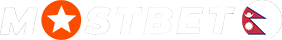- Advantages of Registration — Account Options
- Step-by-Step Registration Process in Mostbet
- One-Click Registration
- Phone Number Registration
- Email Registration
- Registration through Social Networks
- Identification
- Logging into Mostbet after registration
- Personal account and its features
- Rules and requirements for new users
- What to do if you forgot your password
- FAQ
The Mostbet gaming platform operates in 93 countries, including Nepal. The first step to become a client of the company is to complete the Mostbet register procedure.
Advantages of Registration — Account Options
Without registration, a visitor can only play slots in demo mode and view betting odds.
Registration transforms a visitor into a client, making them able to:
- Top-up and withdraw funds.
- Participate in bonus programs and loyalty programs, as well as in promotions and tournaments.
- Place real-money sports bets.
- Play casino games for real money.
Step-by-Step Registration Process in Mostbet
To begin the registration process, click on the “Sign Up” button on the top panel.

There are 5 registration methods: one-click, phone number, email, through social networks, and Extended (available exclusively on the website).
In any case, during the registration, you need to choose the account currency and country. For Nepalese users, NPR is automatically suggested, but other options are available, including INR, USD, EUR, CNY, and 30+ more. Additionally, you can enter a promo code (if available) and choose a bonus for sports betting or the casino (or opt out).
One-Click Registration
One-click registration is the fastest way to create an account. The steps to register this way are described below:
- In the registration methods list, choose the first option — One-Click Registration.
- Click on “Start the Game.”
- Mostbet will automatically generate a login and password. You can either copy them to a text document, write them down, or click the “Download as a file” button to download a ready-made text document with the login and password.
Phone Number Registration
To register via a mobile number, follow these steps:
- Choose the mobile code for Nepal if it is not automatically selected.
- Enter your mobile number.
- Enter the SMS code that will be sent to your phone in the registration window to confirm.
Email Registration
To register via email, follow these steps:
- Choose the email registration option from the list of four registration types.
- Enter your email address.
- Create a password.
- Access your email, open the message received from Mostbet, and click on the link to activate your account.
Registration through Social Networks
The fourth method is registration through social networks. The available platforms include X (Twitter), Steam, Telegram, and Google. To register using this method, follow these steps:
- Choose the registration method through social networks.
- Select the active social network from the list of options that you use.
- In the opened tab, allow access to Mostbet through your social network account.
Identification
Immediate identification is not mandatory. However, if a gambler makes a deposit, customer support will likely request documents to ensure that the user is over 18 years old. For identification, the following documents may be required (usually 1-2 of them, not necessarily all):
- Passport, ID, or another document confirming identity.
- Document with an address issued not later than 3 months ago, such as a utility bill.
- Screenshot or statement from online banking.

Verification can be initiated upon request from customer support or independently. To go through this procedure:
- Click the burger menu button in the top right corner.
- Scroll down to the “Profile And Withdrawal” section.
- Choose “Personal Information.”
In the opened window, you can:
- Change the password.
- Set a secret verification question and its answer.
- Confirm email and phone number (if not used during registration).
- Provide personal details: surname, first name, date of birth, gender, nickname (optional), passport or ID number.
- You can send an identity verification document to the Mostbet email.
Logging into Mostbet after registration
After registering through any method, the user is automatically logged in and directed to the balance replenishment page.
For subsequent Mostbet app login or when using a new device to log in, you need to click on the “Login” button at the top right. Further actions depend on the registration method:
- If you registered with a single click or via email, you need to enter your ID or email and the password (either generated or chosen).
- If registered through a phone number, provide the phone number along with the password.
- For those who registered through social media, select the desired platform and confirm the login.
Personal account and its features

After Mostbet login, the personal account provides access to buttons for depositing and withdrawing funds, transferring funds to another Mostbet account, as well as personal and general settings. In the general settings, users can enable notifications for special offers and news, change the language, and add favorites.
Rules and requirements for new users
There are a couple of simple requirements for new clients:
- Only individuals of legal age (18+) are allowed to register and play on Mostbet.
- Account registration is allowed only for oneself. Funding the account should strictly be done using one’s own payment instruments (for example, using a relative’s card is not allowed).
- Creating additional accounts is strictly prohibited.
What to do if you forgot your password
To resolve the issue, follow these steps:
- On the login window, use the “Forgot your password?” link.
- Provide the email or phone number used during registration.
- Activate the link from the email or enter the code received via SMS.
Be attentive during one-click registration — make sure to save your login details immediately, as failure to do so may hinder password recovery in the future.
FAQ
What registration methods are available on Mostbet?
There are 5 registration methods: one-click registration, email registration, phone number registration, social media registration, and Extended registration with the provision of multiple personal details (available only on the website).
Is identification required?
Sooner or later, it will be necessary. Start by filling out your personal profile.
Can additional documents be requested during verification?
Yes. In Section 3 (Registration of a personal account and account management), point 7 states that customer support may request documents to verify identity.